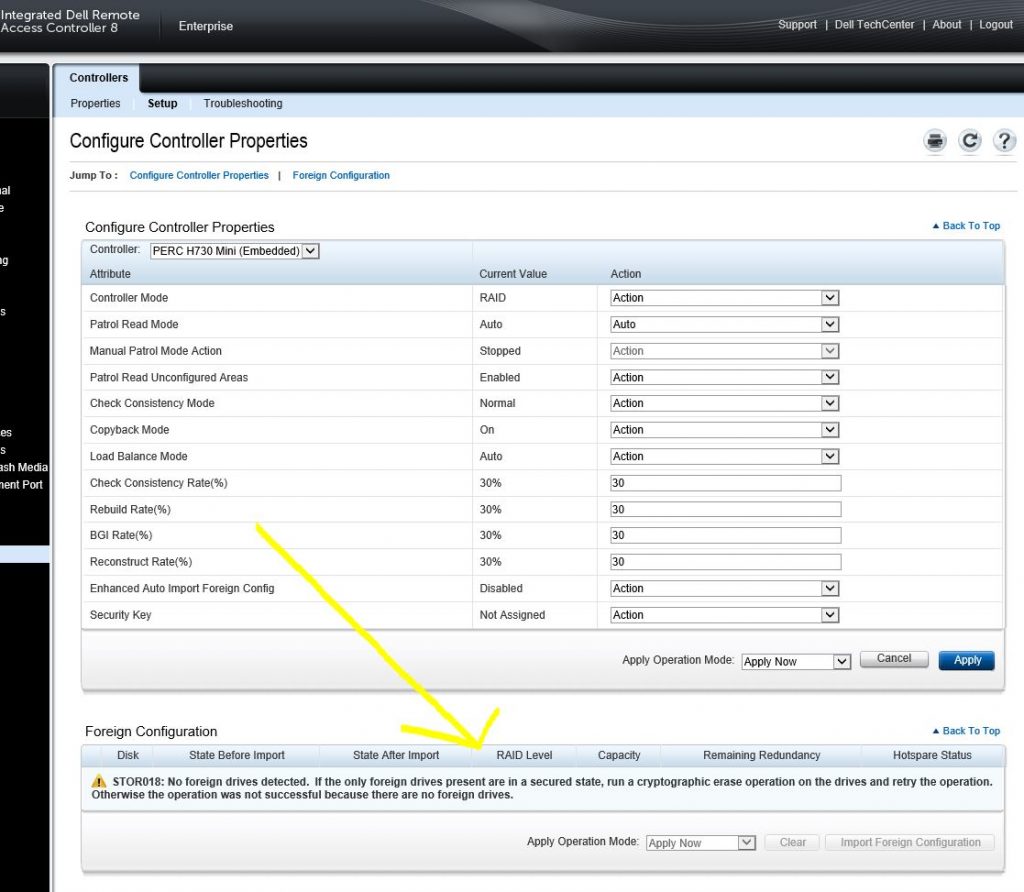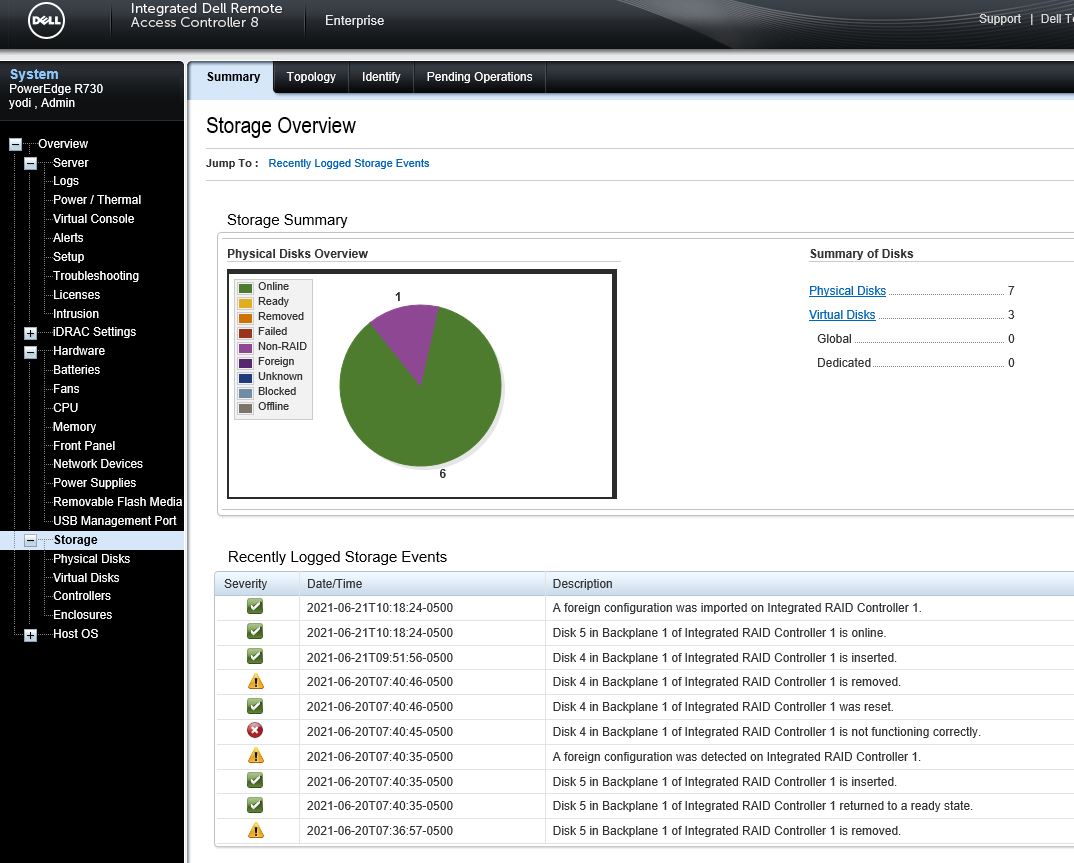When you remove the HDD from the bay, the log will be showing information like :
| Drive 4 is removed from disk drive bay 1. |
When we put back into tray, the log will be showing:
| Drive 4 is installed in disk drive bay 1. |
Sometimes, the status in Storage showing foreign state. This probably the HDD is part of RAID virtualdisk that detached accidentally. To fix this issue, go to iDRAC setting.
Go to Controller
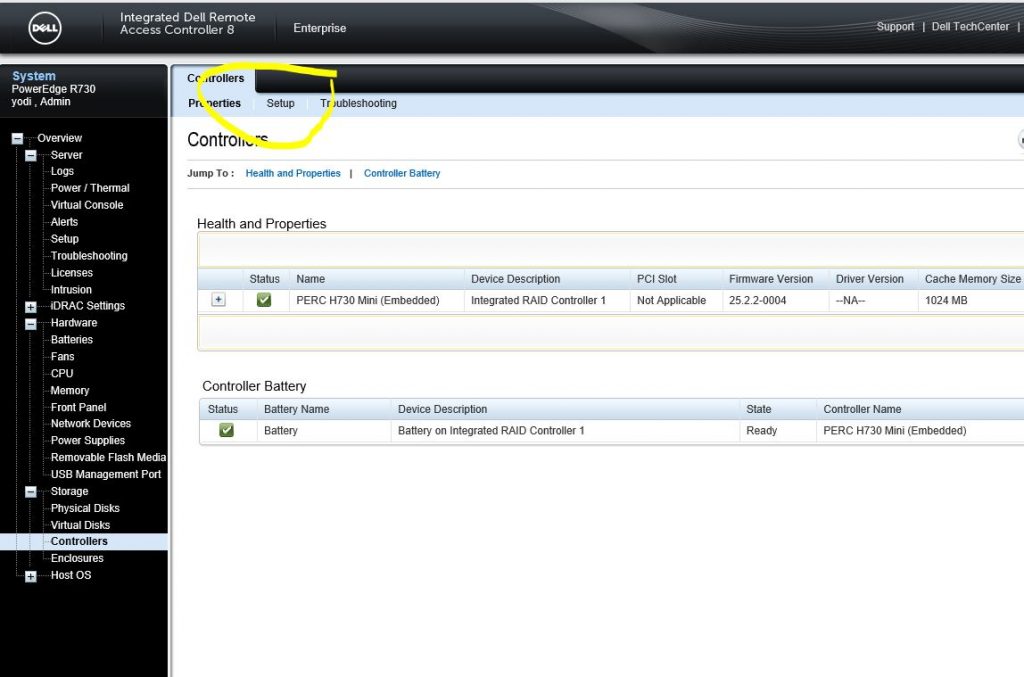
Click “Setup” Menu and scroll down to Foregin Configuration. Your hdd will be show here. Then just click import to fix it