First time installed Ubuntu, I can see the are two option for CTRL+Print Screen which are screenshot and screen recording. However after installing and upgrading other softwares, the screen recording is missing.
The quick solution apparently just simple as
rm -rf ~/.cache/gstreamer-1.0/
sudo apt install --reinstall gstreamer1.0-pipewire
sudo apt install --reinstall ubuntu-desktop
sudo apt install gnome-session
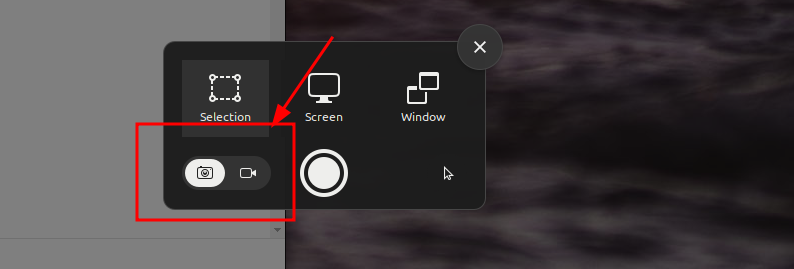
One reply on “Fix missing screen recording in Ubuntu 24.04”
Thank you!
This works for Ubuntu 25.04 as well. more so after updates if it bombs.
No need too install (gnome-session) in U-25.04 (which says it was not installed on my ubuntu 25 via snaptic). I dunno if its part of anything or not.)
if the screen recorder does not show any recorded video graphics
Try editing
sudo nano /etc/gdm3/custom.conf
and chane the line that shows
#wayland=false
to
wayland=false
save and exit !
All credits to this site. And it worked for me. Simple screen recorder, OBS, and Blue-Recorder all work now as well as your fix for the missing video icon button.
https://medium.com/@scriptsar.info/solving-blank-screen-problem-during-screen-recording-on-ubuntu-22-04-ca4898bfbb1a