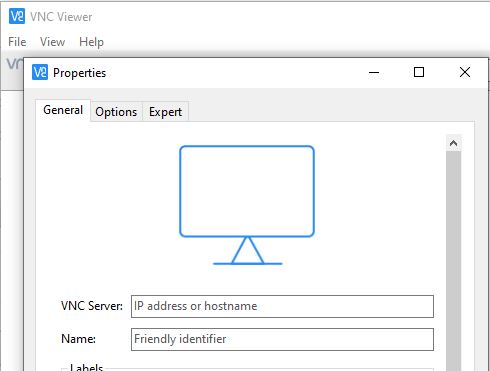We can control Ubuntu desktop similar like Windows RDP, which all mouse movement and application is sync and same with the user login in the PC / laptop. We will login similar as graphical desktop.
If you want to have the same experience mirror like Windows Remote Desktop, then you can install install and use X11VNCServer.
sudo apt-get install x11vnc
x11vnc -storepasswd
x11vnc -usepwThen, you can create a file execution “x11.sh” via SSH or directly to the host PC/Laptop/Server
#!/bin/bash
x11vnc -xkb -noxrecord -noxfixes -noxdamage -safer -forever -display :0 -bg -o /home/YOUR-USERNAME/x11.logThen you just execute this with
sh x11.shTo start connect with your Ubuntu Remote Desktop, you can use several VNC client. My recommendation is https://www.realvnc.com/en/connect/download/viewer/