In this case, I’m using Asus RT-AC59U V2 connected to main router from Internet provider. Before i’m explaining how to do it, the reason why I need to have the same IP address class across network, is to make sharing or ping between them easily.
First, I just realized any computer in the network able to ping computer A that connected to main router via LAN. Meanwhile, computer B that connected from another router can’t received ping from computer A.
After checking on “ipconfig”, I found both machine A and B have different IP address class eg: 192.168.50.xxx and 192.168.4.xxx. This is why cant ping between computer.
Fyi, I’m using both Ubuntu Server and Windows 10 in this network. Where for Windows 10, the firewall already turn off and sharing mode in LAN settings already on.
The Solution
I decided to reset my Asus router. After read through the Asus product documentation https://dlcdnets.asus.com/pub/ASUS/wireless/RT-AC59U/E15565_RT-AC59U_UM_v2_WEB.pdf I found the culprit is rely on operation mode.
So, my router by default have operation mode as “Wireless router mode”. in WAN settings, it’s received IP from main router. But, when other PC connect to this Asus router, it will have 192.168.50.xx.
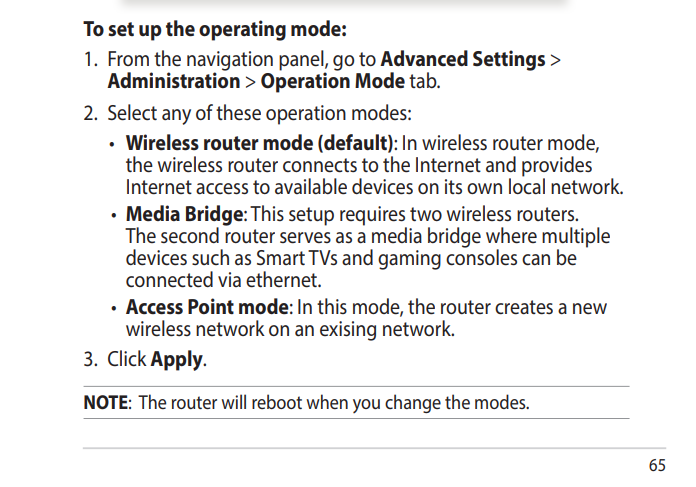
Then, I change my ASUS operation mode into Access Point mode and problem solved! All the machine that connected to my router will following the same IP address as main router!