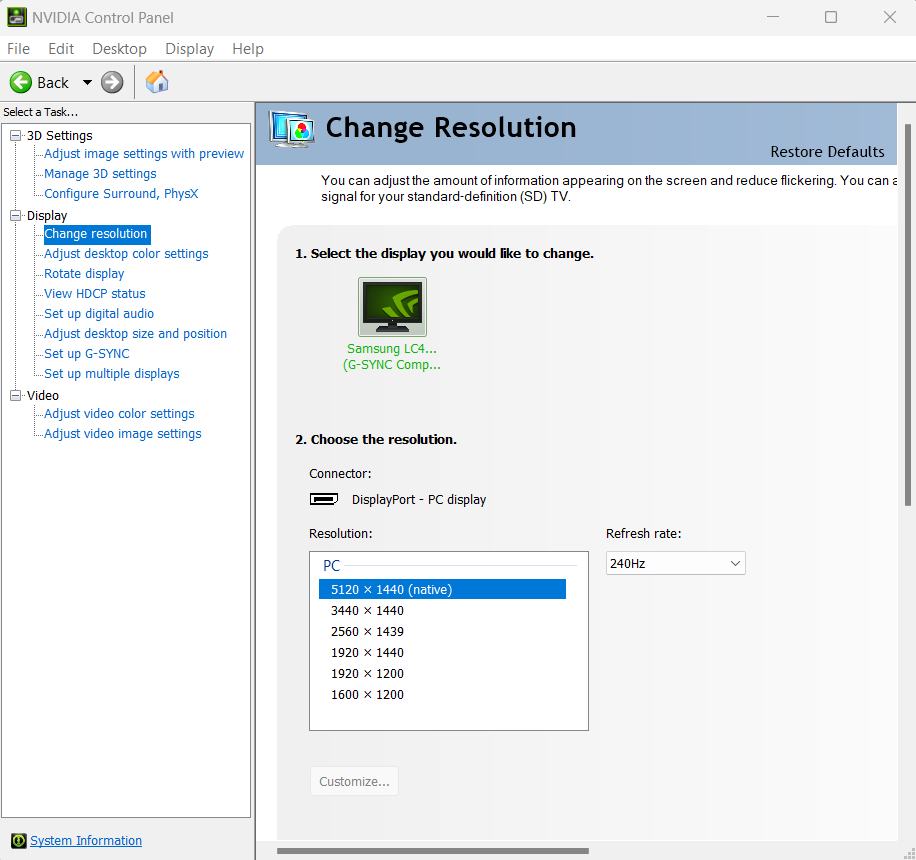When I’m using 240hz with G-SYNC and Performing scaling on GPU, the resolution available is just 5120xs1440, 1920×1440, 1920×1200, and 1600×1200.
To add new resolution, here are the pre-requisities: Make sure enable 240hz and Scaling on GPU
Then go to regedit, choose “Find” with Key and value checked, enter keyword “nv_modes”.
Modify by adding this as end of the line
2560x1439x8,16,32,64=1F;3440x1440x8,16,32,64=1F;Then reboot. Now you should see a new resolution in your Nvidia Panel