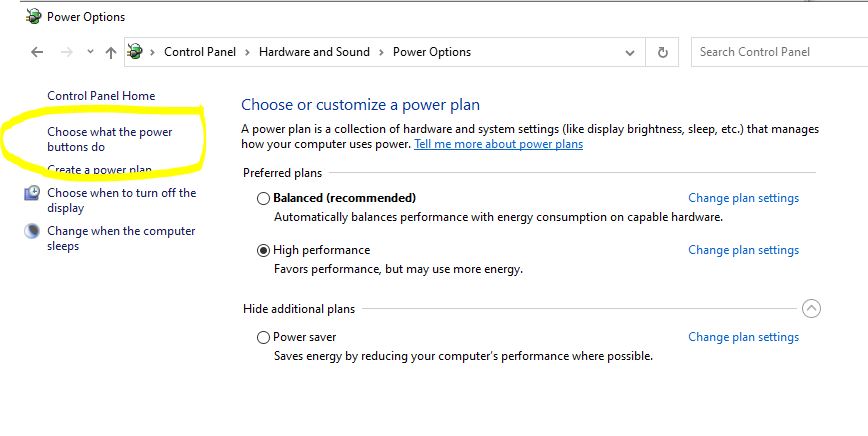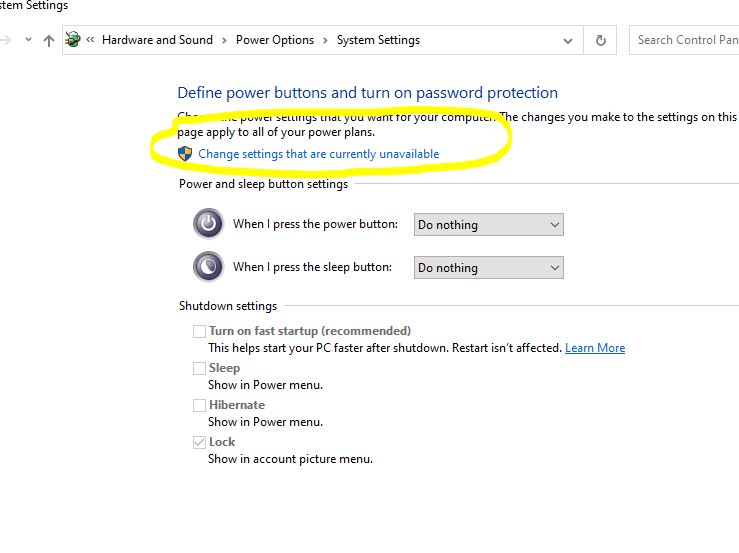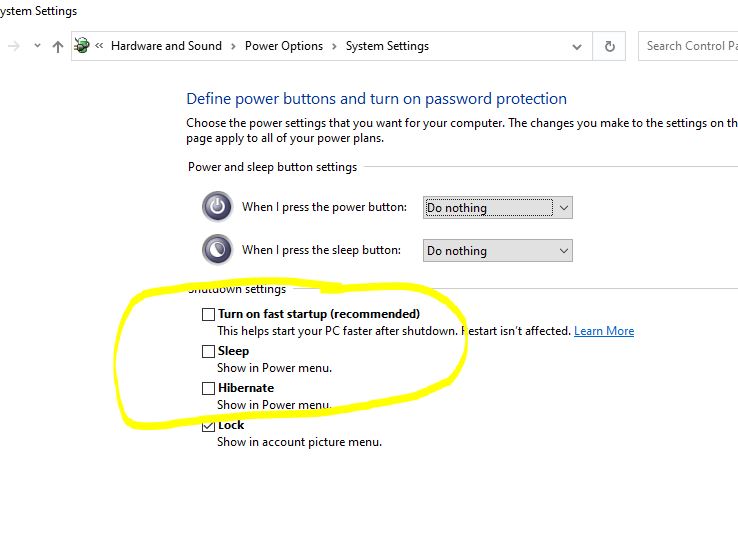Suddenly I see this Windows 10 Blue screen of Death “Driver Power Failure” often. No idea why this appear because seems my hardware is fine. To solve this problem, we can do three steps:
First, do the scan health and restore health. Go to Windows Menu -> Open command prompt -> using Administrator mode
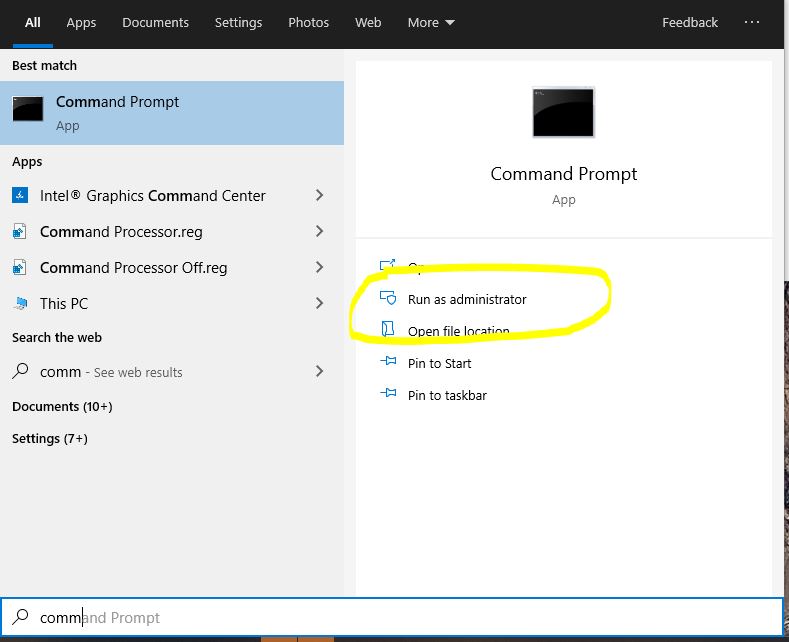
Then go type
DISM.exe /Online /Cleanup-image /scanhealth
DISM.exe /Online /Cleanup-image /Restorehealth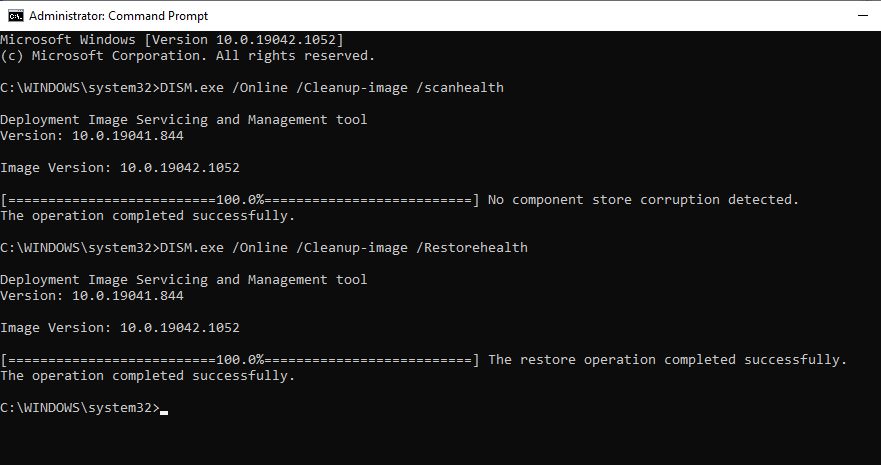
This step should 80% fixing your problem. To handle another edge cases, you can disable power trigger to your system.
Second, go to Device Manager by right click Windows Start Menu. Go to Network Adapter, choose you Ethernet -> Properties -> Power Management. Then disable the Allow the computer to turn off this device to save power.
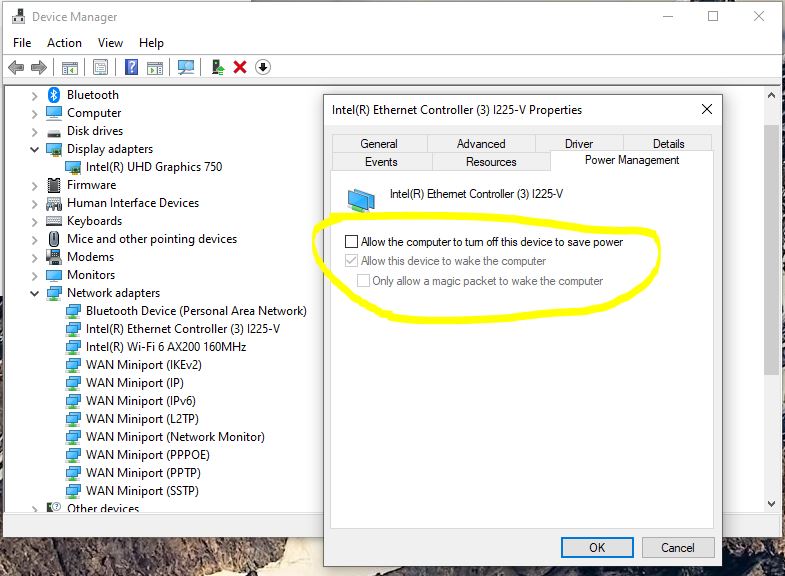
Third, Go to Control Panel and Disable hibernate and power related features in Shutdown settings